To install the Web Part on your website for the SharePoint Modern Experience, then you've come to the right place. 😉
-
Open the app launcher and click on Admin;
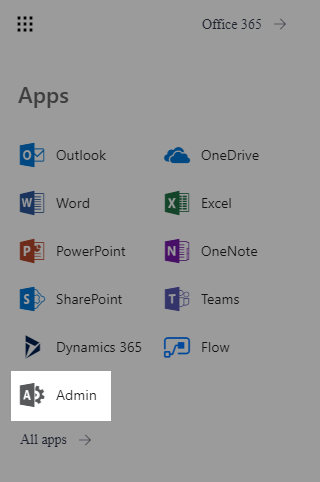
-
Open your SharePoint Admin Center;
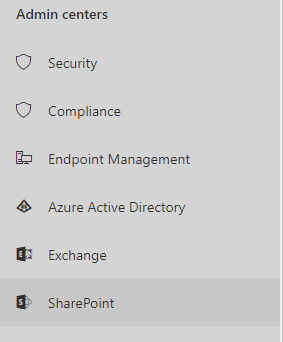
-
On the left panel, click on More features and select Apps;
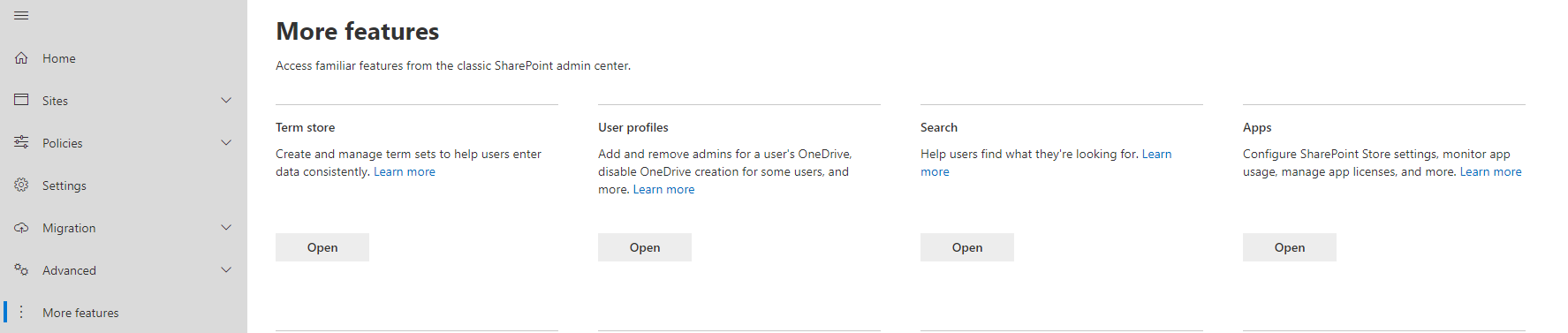
-
Proceed by clicking on App Catalog;
-
On the left pane, click on Apps for SharePoint;
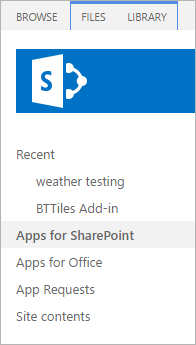
-
Now click on Upload and select the .sppkg file that's inside the spfx folder in your web part package.
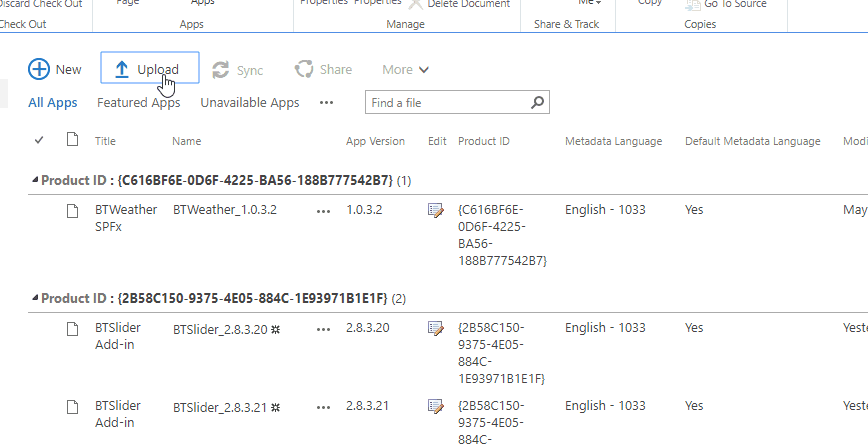
-
Finally, on the pop up that appears, tick the checkbox Make this solution available to all sites in the organization and click Deploy;
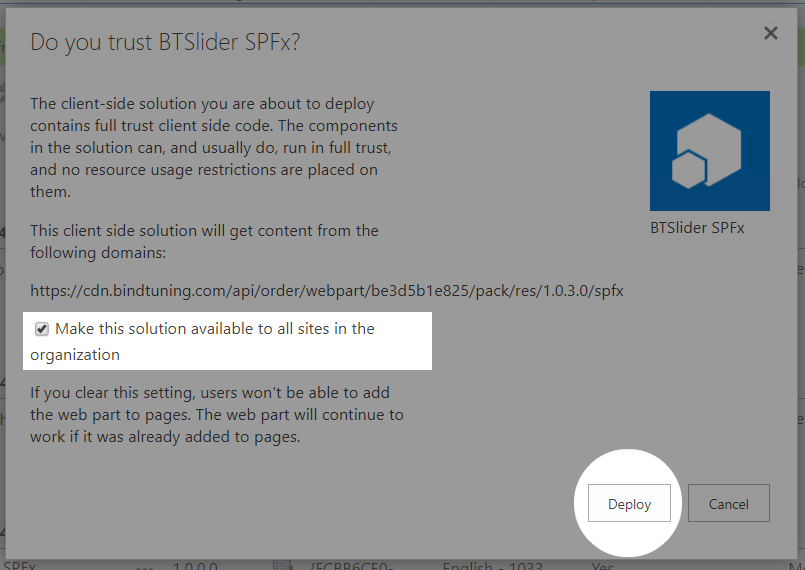
And that's it! The web part is now installed.