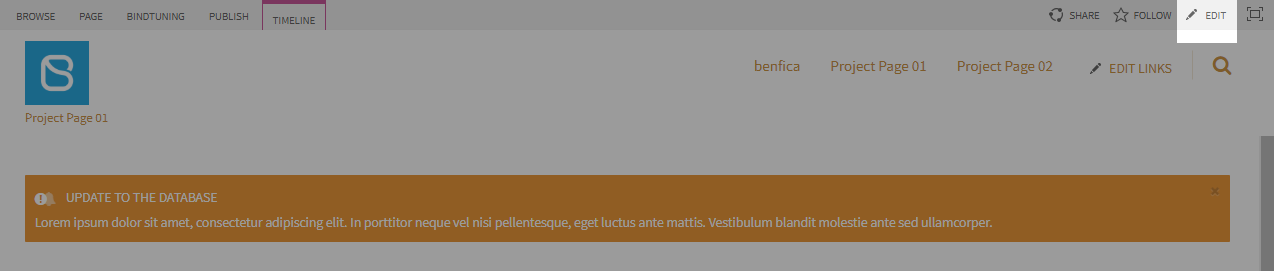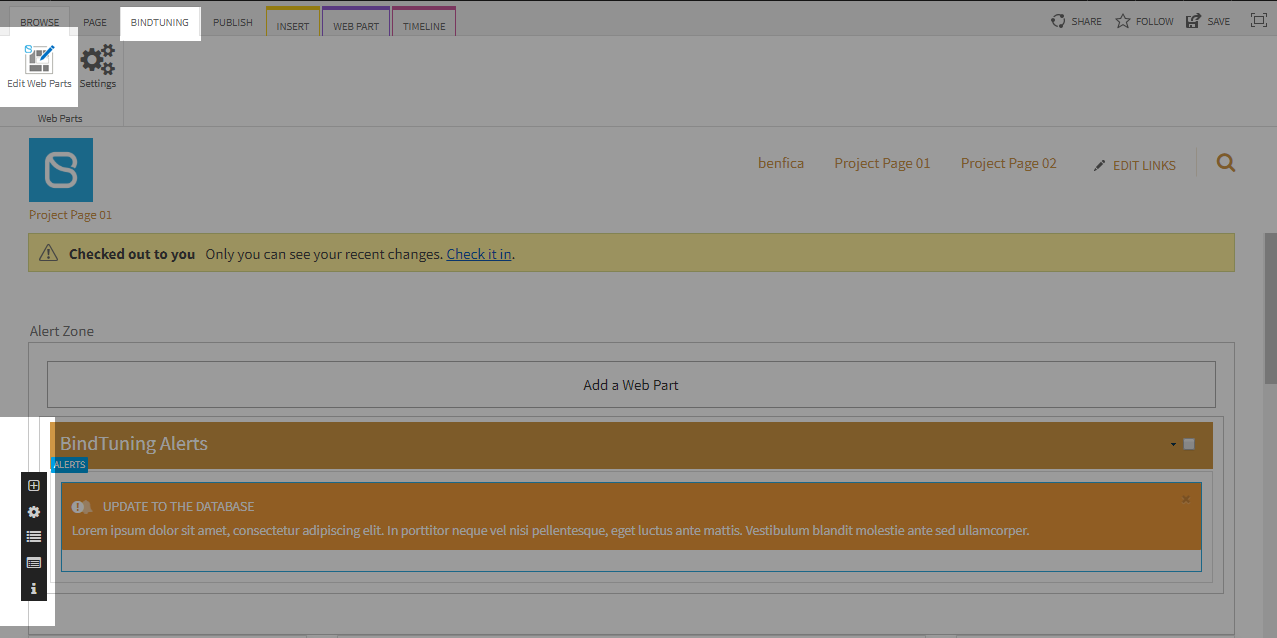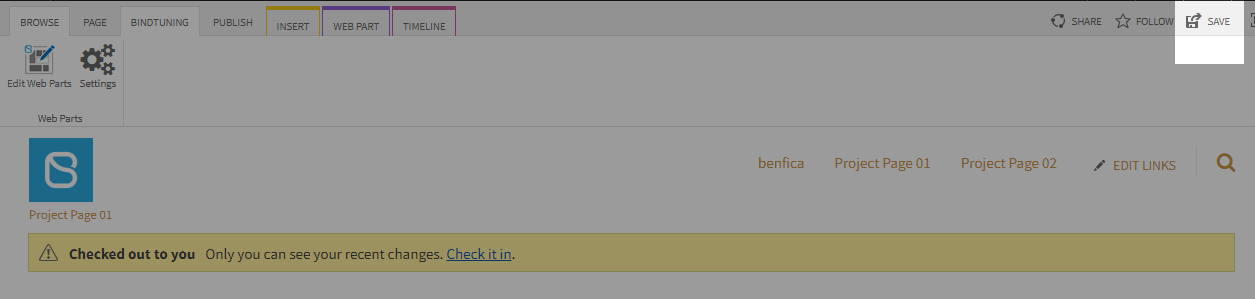Have you purchased the BindTuning Web Part(s)? If so, you need to proceed as follow to make sure the latest files version are updated on your pages.
- Follow the guide to Update the BindTuning Web Part;
- Open the page(s) where you have the web part(s);
-
Click to Edit that page;
-
Click on the Edit Web Parts button under the BindTuning ribbon tab;
-
Do a CTRL + F5 to make you clear the browser caching;
-
Save the page.
The Web parts are now in the full licensed version for your SharePoint.