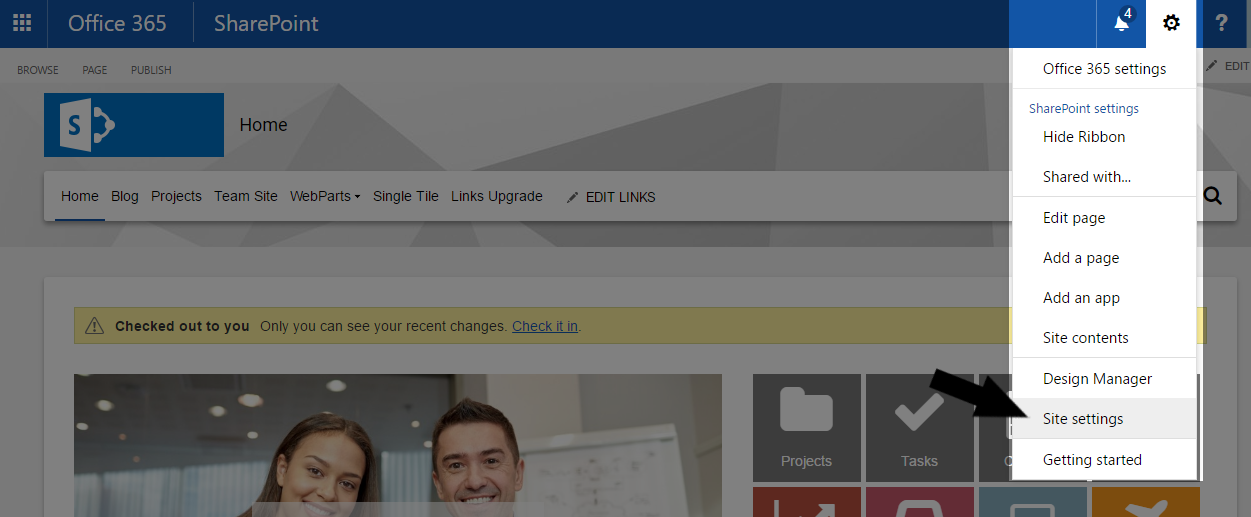If you want to use the SharePoint Sandbox solution to install the Web Part(s) on your website, then you are in the right place. 😉
-
Open the settings menu (⚙) and click on Site settings;
-
Under Web Designer Galleries, click on Solutions;
-
On the tool bar click Upload Solution and select the installation .wsp file (eg. BTXXX_x.x.x.x.wsp);
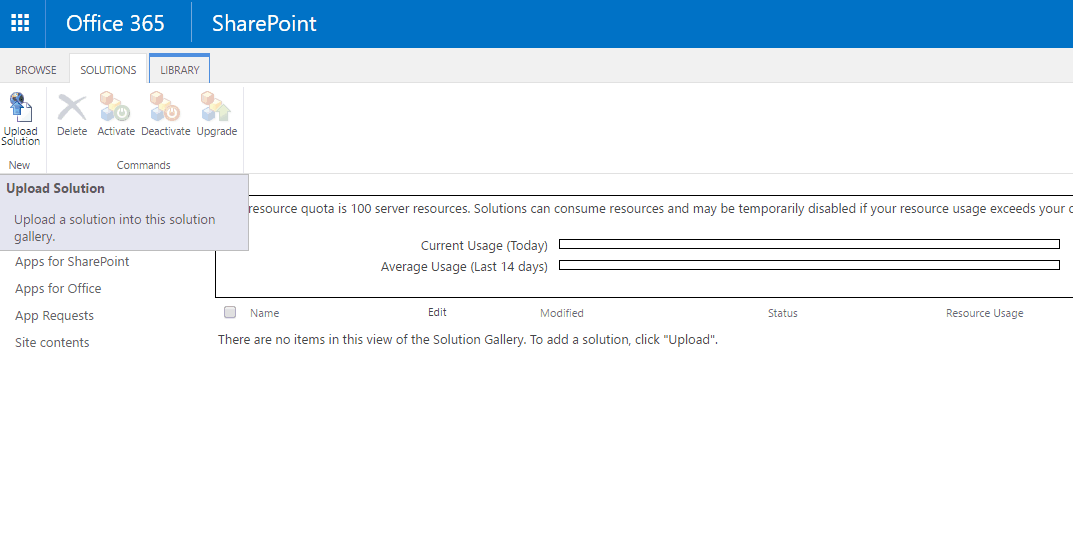
-
As soon as the upload is complete, click on Activate and wait for the page to refresh.
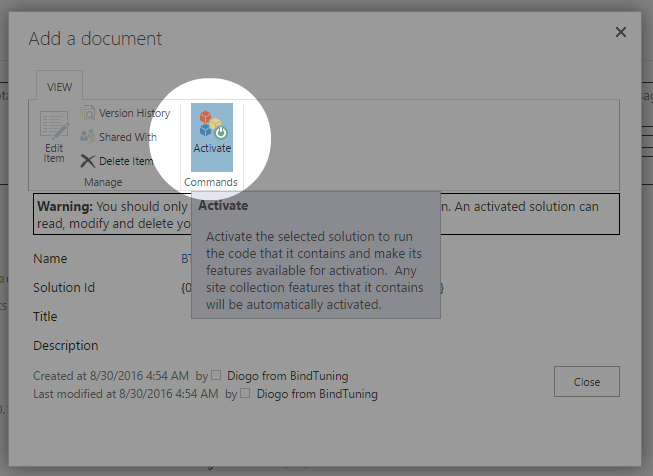
Web Part installed! ✅
Done! To complete the setup process the only thing left to do now is add it to the page and configure all its properties.