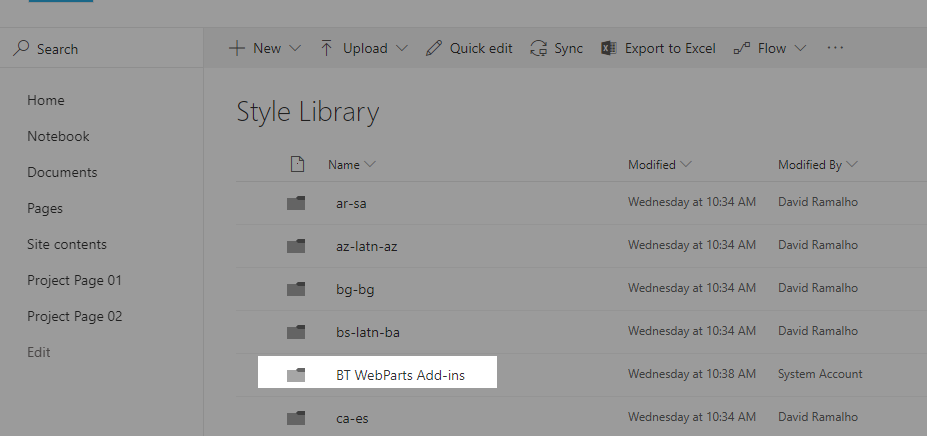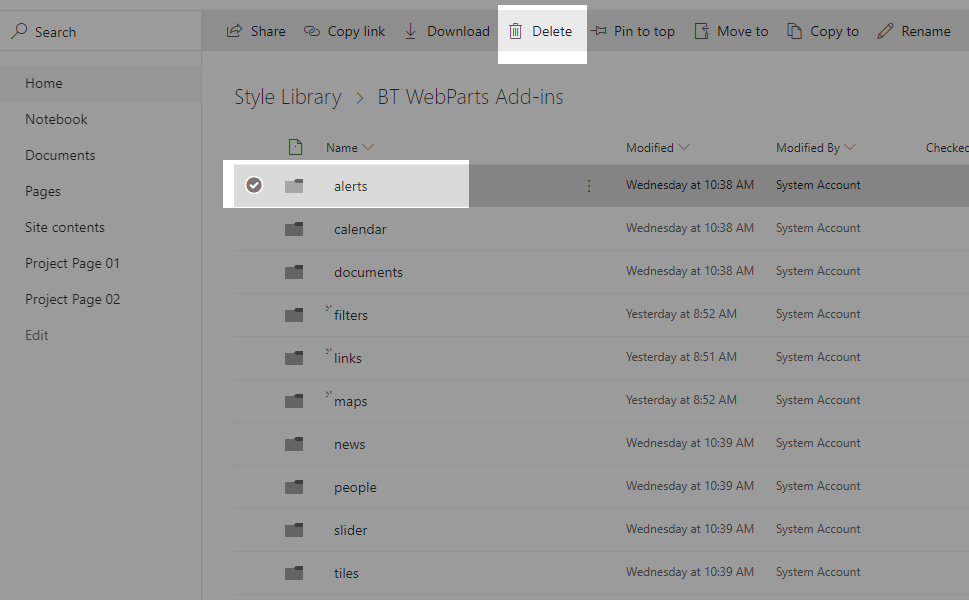To completely remove a Web Part from SharePoint (and not just uninstall it) you must follow the instructions below:
-
Go to Site contents and click on Style Library;
-
Search for BT WebParts Add-ins and open the folder;
- Select the Web Part(s) that you intend to remove;
-
Click on the option to Delete.
Next, we'll have to delete the corresponding Web Parts from the Web Part Gallery:
-
Go to Site Settings;
-
Under Web Designer Galleries click on Web parts;
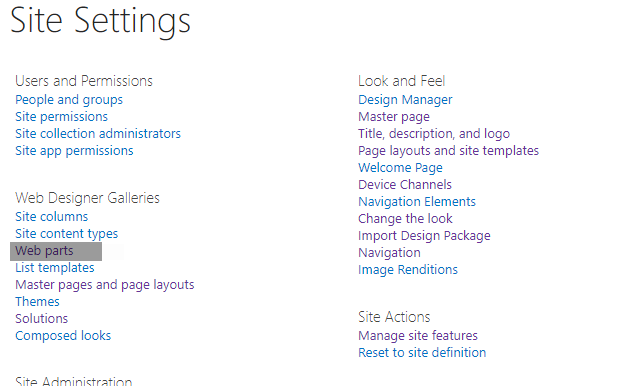
-
Select the Web Part(s) you want to remove;
-
On the ribbon, click on Files;
-
Select the option Delete Document.
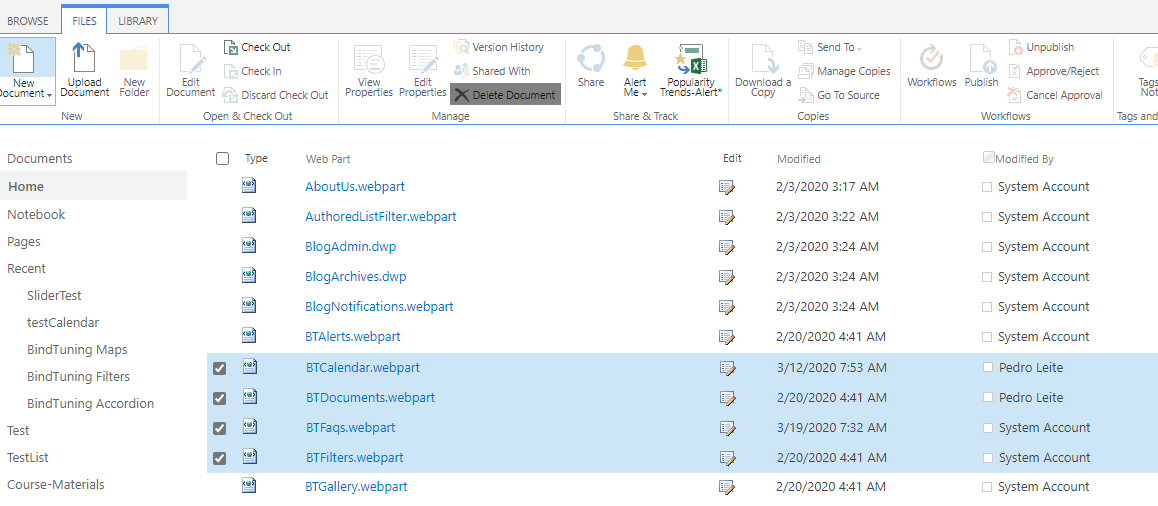
The BindTuning Web Part(s) files have been removed from the site! ✅