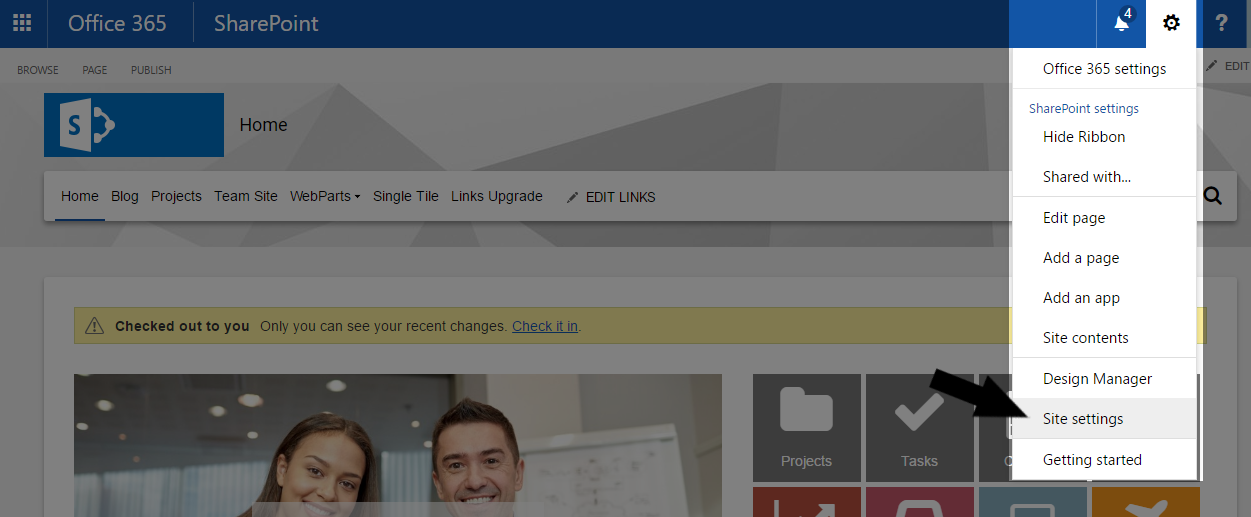-
Open Site Settings at the root of your site collection;
-
Select Solutions, under Web Design Galleries;
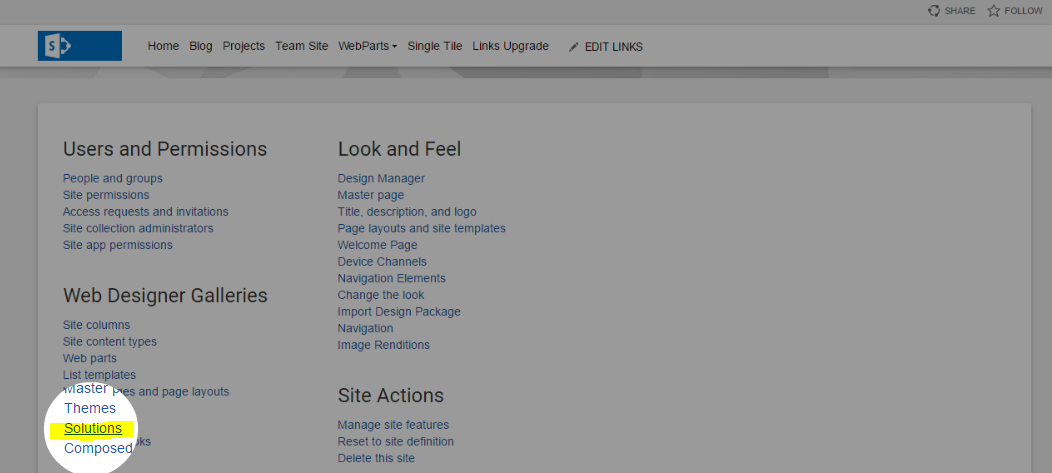
-
Select the already existing web part solution and Deactivate it;
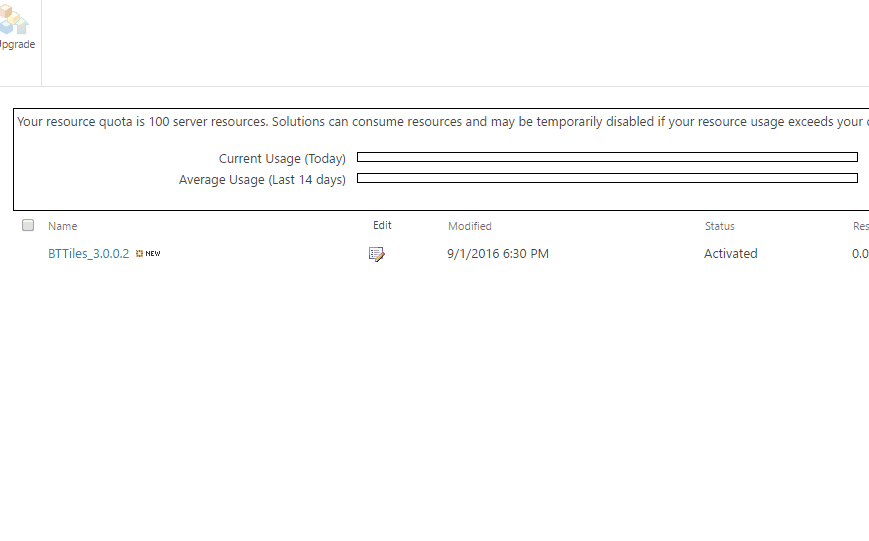
-
Once it finishes deactivating, Delete the solution from the gallery.
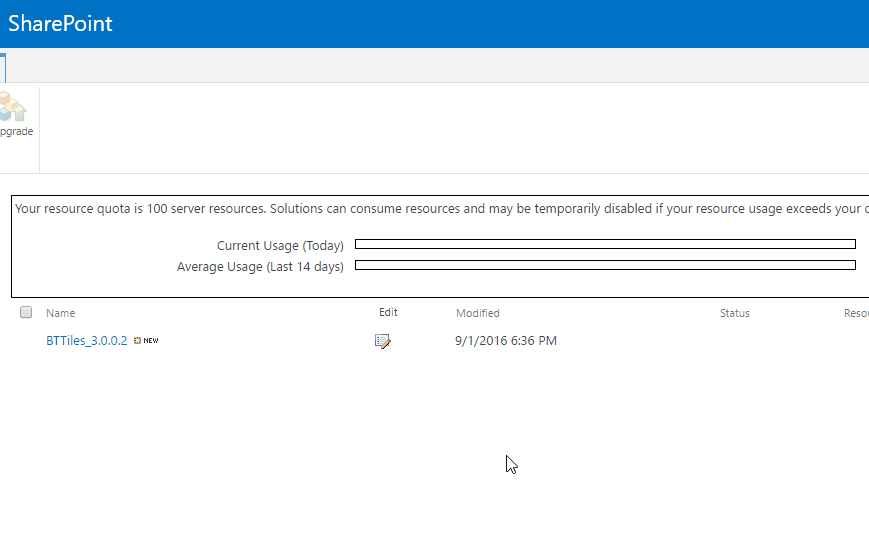
The BindTuning Web Part is now uninstalled from your SharePoint site.